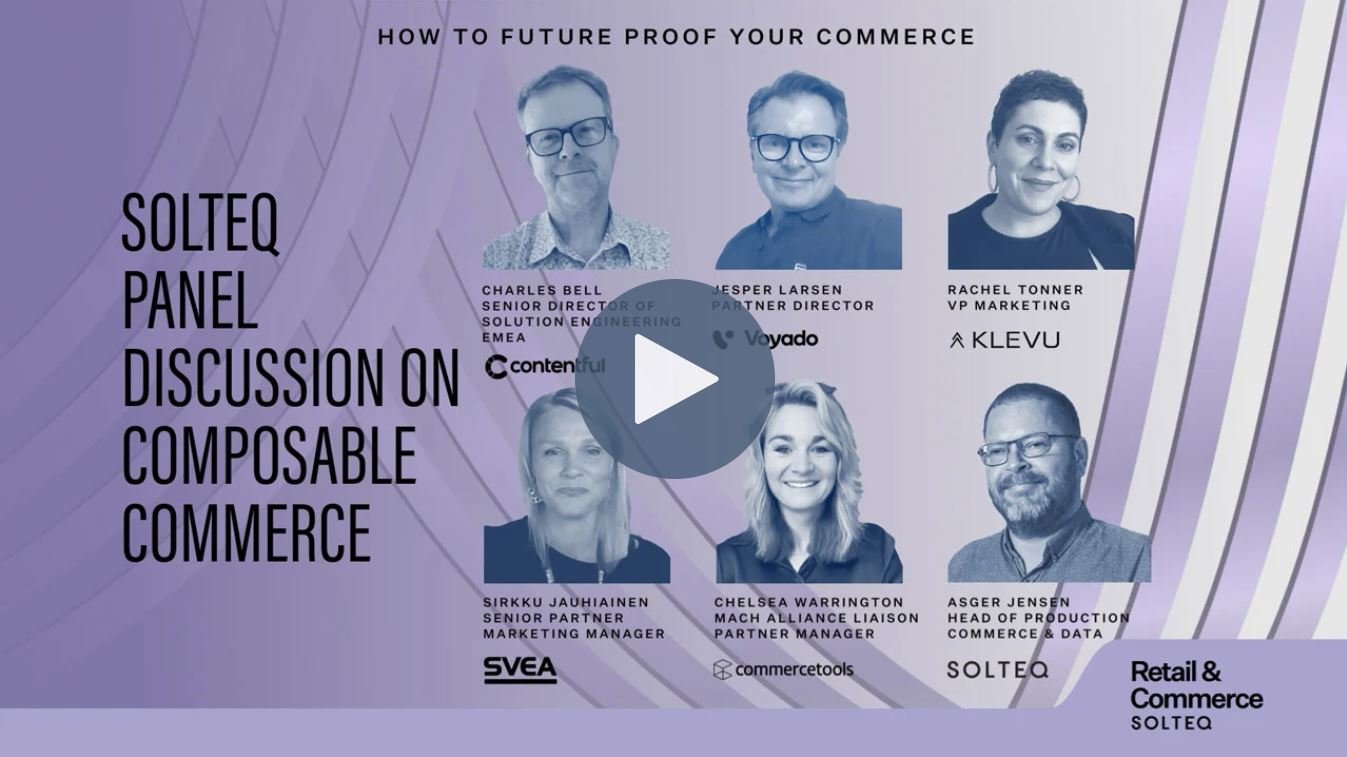How did you end up here?
You clicked something else and now you are here. Here is why.
On April 17, 2023, Solteq has signed a business transfer agreement, whereby the Group’s ERP business based on Microsoft Dynamics 365 Business Central and LS Retail solutions will be sold to Azets. The completion of the Transaction is estimated to take place on May 2, 2023
Azets is a natural choice as the successor for the Microsoft Dynamics 365 Business Central and LS Retail business and provides an excellent growth platform for the transferring business and experts.
Aarne Aktan, CEO of Solteq Plc