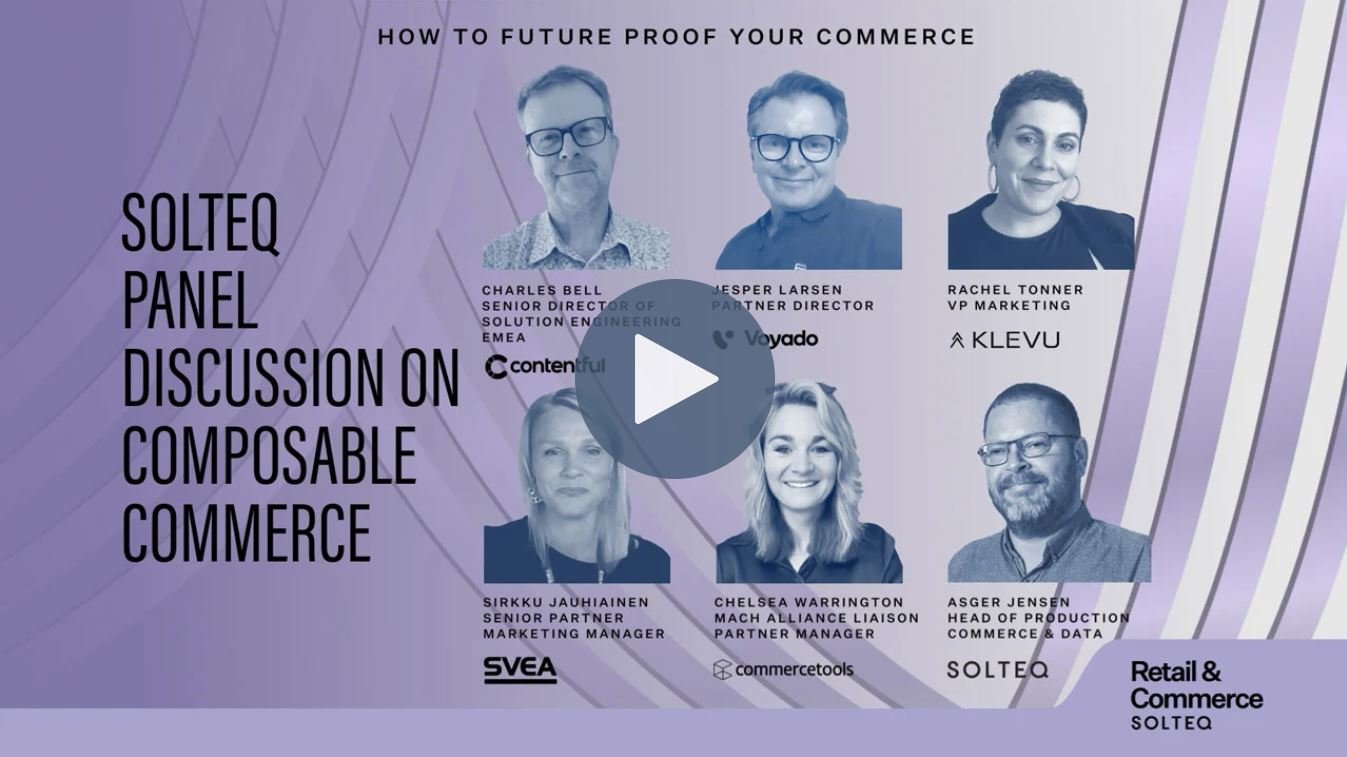WordPress is one of the most popular content management systems (CMS) on the web. It offers good functionality to run and manage blogs, websites and even e-commerce.
In its basic form WordPress is missing some important functionality that is needed for search engine optimisation (SEO), web analytics and some tweaks and optimisations to improve the usability, discoverability and speed of the websites.
Here is a list of WordPress Plugins that I have found useful and install by default on most new WP-sites:
Must have WordPress plugins
1. Search-engine friendly pages: Yoast SEO
This plugin allows the user to edit the SEO-critical technical fields like:
- Page title
- Meta description
- Whether the page should be indexed or off limits for search engines
Plugin generates meta-data that makes the site easier to understand for the search engines:
- Sitemaps
- Canonical URLs
- Breadcrumbs
Plugin also allows the WordPress admins to edit server’s configuration files (robots.txt, .htaccess etc.) to manage permissions for search crawlers and to do server side redirects.
Plugin provides readability analysis to help the content creators to make more SEO and user-friendly content.
This is quite heavy plugin that has a bit of a learning curve, it changes WordPress experience for the managers quite a bit but the SEO and usability benefits are worth the effort!
Take your time to set up this plugin and its settings, especially under ‘Search Appearance’ menu which tells the plugin what to include into the sitemap and what meta-tags to write to different page categories. You can for example hide all “tag” pages from search engines to hide unhelpful content from searches to make the main content stand out.
Read more & get the free plugin
2. Advanced Analytics: Google Tag Manager for WordPress
Developed by Thomas Geiger – this plugin allows easy installation of Google Tag Manager on your site and provides useful functionality through the dataLayer.
If you have Google Analytics already installed on the site, we recommend to remove it and install it back using Google Tag Manager. Be sure you don’t have Google Analytics loaded multiple times.
With this plugin you can easily implement more advanced analytics tracking solutions, here is some useful analytics examples:
- Exclude internal traffic from analytics without IP-filtering
- Browse articles engagement by author
- Cross-device tracking of logged in users
- Segment analytics data by tag or category of the page
- Form fill funnels
- WooCommerce enhanced e-commerce tracking
Here are couple of useful bits of info you can push to dataLayer that you can listen and rapport to Google Analytics with Google Tag Manager:
- Type of the current post or archive page
- Category names of the current post
- Tags of the current post
- Name of the author on the current post
- User’s logged in status
- Role of the logged in user
- ID of the logged in user
- Events when user navigates form elements
- Scroll tracking events
Read more & get the free plugin
3. Faster load times: WP Super Cache
Normally, when user requests a page from the site, WordPress generates the page on the spot. It asks the database for the content and starts building the page taking into account all the modifications made by plugins. This makes the content highly dynamic but takes time when loading the page.
It is developed by Automattic, the company behind wordpress.com and WooCommerce web-store plugin. It enables WordPress to generate static HTML files from the web-pages that are served to non-logged in users instead of the dynamic content. This only applies to static content, if user is served tailored content – for example after logging in, they are served dynamic content again automatically.
Read more & get the free plugin
4. Fight Spam comments: Akismet
If you have comments enabled on your site, this plugin is a must! This plugin, also from Automattic, automatically analyses the new comments and prevents obvious spam comments to be published.
You can also set manual keywords for the plugin to look for and set the messages containing those to be approved manually.
Read more & get the free plugin
Other WP Pro-tips
Make server-side redirects
You can make redirects by editing the .htaccess configuration file found on Apache web servers. Properly made redirects can improve your user experience and can sometimes even help with your organic traffic!
Redirects are absolutely vital if you migrate your old site to WordPress and the URLs have changed. You need to redirect the old addresses to new pages or you risk losing your search engine rankings!
- Make a 301 redirects for old pages showing 404 errors in Google Search Console
- Redirect all traffic from port 80 (http traffic) to https://
- Redirect traffic without the www-subdomain to https://www
- Set expiration time for images, so they are cached for a month after visit
- Protect images from hot-linking saving bandwidth
Note that this part requires technical knowledge. Be careful and double check your code before you save the .htaccess file. Single wrong character can drop your site off the web. You can usually edit the file under Yoast SEO tools menu but it is good to have FTP-access to the server so you can fix the problem if you accidentally create an error.
Set up Google Tag Manager
With this free tool you can easily make Google Analytics way more usable for your business by setting up some simple tracking on your site:
- Track error pages (404 etc.) so you know what is broken
- Track page scrolling and create "article read"-conversions
- Track outbound link-clicks to see where your users are going
- Track phone number and email links for "contact"-conversions
- Track social media icon clicks
Combining this data with other data, you can report things like user engagement metrics from articles.
Need help setting up your WordPress site or want an awesome Analytics setup but you lack the needed know-how?
Partner up with us, our Google Certified staff can help you with your project! We offer variety of services to businesses from analytics and SEO auditing, to hourly technical consulting and large projects covering everything from banner ad to warehouse back-end.
We believe that best way to help our clients to grow their business is by teaching and mentoring, growing them with us.